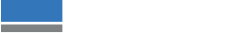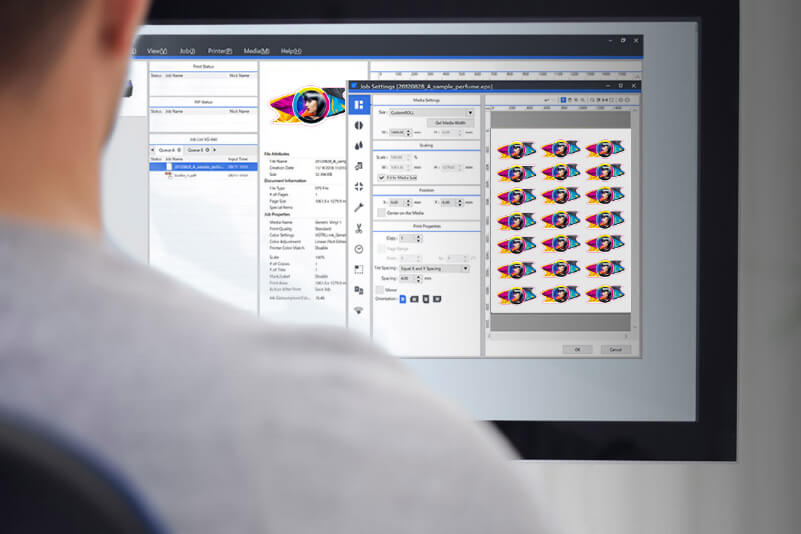Having control over every element of your workflow is imperative to maximising your output. Read on to find out how a good RIP can make all the difference.
A RIP, or raster imaging processor, is a program that allows your digital printer to communicate with your computer. First and foremost, the RIP turns vectors – files like eps, ai and pdf – into a bitmap, or raster, format that the printer can understand.
But a RIP does so much more besides that helps make your workflow easier. It gives you greater control over image editing, colour management and overall print production. />

What Does a RIP Do?
There are many RIPs on the market, each with its user benefits, but using one developed specifically for your printer is often the best way forward. VersaWorks 6 is an uncomplicated and powerful RIP that comes included with new purchases of selected Roland printers.
The learning curve is straightforward meaning users can be up and running quickly once the printer is installed. Functionality between RIPs will vary, but a good RIP such as VersaWorks will allow you to:
- Perform scaling, cropping and duplication of jobs
- Manage the balance between the quality and speed of your printer’s output
- Create presets to suit your workflow
- Tile larger jobs for easy application
- Easily manipulate print, cut and special effect printing options
Some Roland products utilise other RIP software such as Ergosoft Roland DG Edition 3 which is more sophisticated, but also boasts an intuitive interface that makes the workflow a breeze. Ultimately, a good RIP can make a real difference to your processes and the quality of your output.
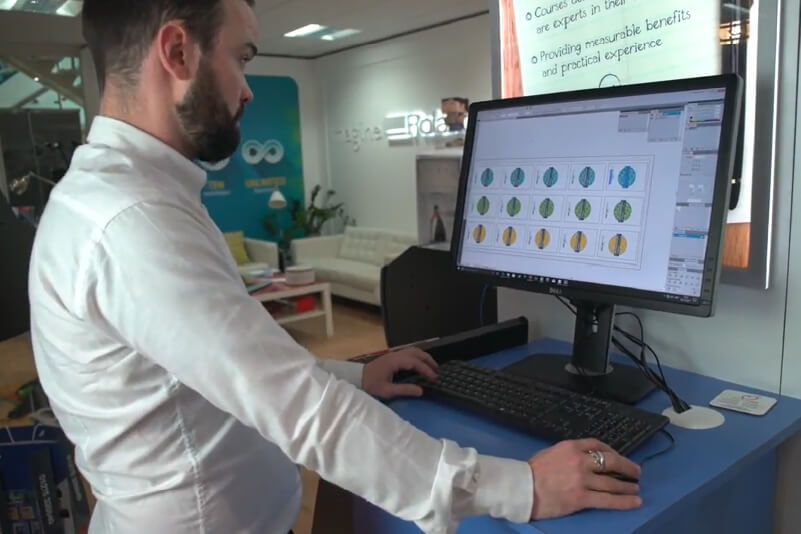
Additional Features of a RIP
A good RIP provides numerous workflow benefits essential to streamlining production and cutting costs. It enables user creativity and helps business owners meet and exceed customer expectations.
Speeding Up Your Workflow
There’s nothing more important to a business than producing quickly enough to meet customer demand while retaining the high quality they expect. If you want to make a profit, you’ll need to be reactive and have good processes in place. Your RIP is the key to an efficient workflow.
- Adjustable Settings
There are processes that print professionals repeat again and again, so a good RIP that can manage your workflow efficiently and reliably is imperative to maximising your profit potential – from optimising your media usage and minimising waste, to creating unique printer profiles and improving colour consistency. Settings can be tailored to the user, so you can change what you see and remove elements you don’t use.
- Custom Queues and Hot Folders
VersaWorks gives you the ability to create custom queues and hot folders to save options and print settings between jobs, users, and devices. If your setup includes two or more devices, the benefits are enormous, and you can automate some aspects of production plus match printer colour profiles using in-built features on some models. Duplicating jobs or pairing separate devices for print then cut is also seamless.
- Printer Analytics and Cost Tracking
Data-driven businesses can monitor ink and media usage via VersaWorks Job Log function or the Roland DG Connect app . This allows you to provide accurate quotes to customers, track your consumption and plan accordingly. The intuitive dashboard in Roland DG Connect lets users break down costs to individual inks, cost per metre squared and more to get as accurate a picture as possible.
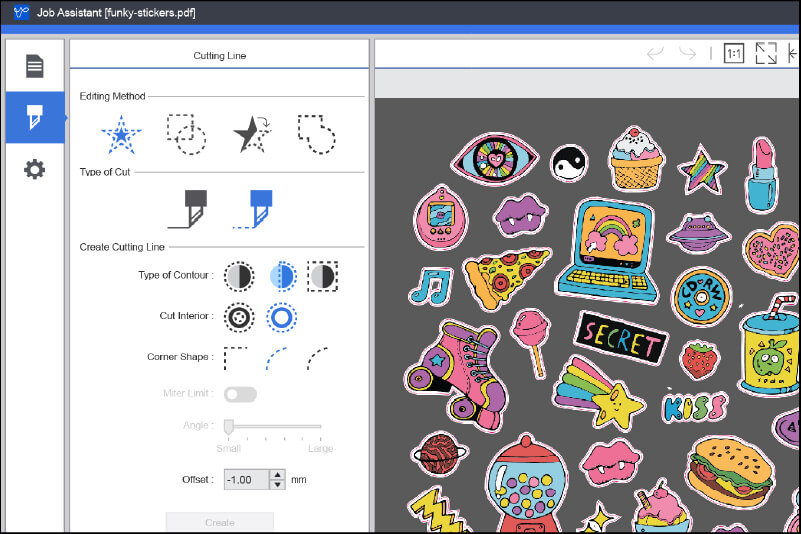
On-board Editing and Tweaking
We all have our favourite programmes to work with, but the vector and bitmap artwork mentioned earlier tends to be produced using graphic design packages such as Adobe Illustrator and Photoshop. These powerful programmes are the best places to create your designs, as well as work with additional print data like white ink areas, gloss ink details and cut lines.
A feature of the better RIPs available is the ability for users to make tweaks and edits to designs within the RIP itself. VersaWorks lets users perform straightforward tasks like scaling and cropping, as well as adjust colour settings and add and edit crop marks. Tiling makes breaking up large graphics to print in sections simple and nesting helps users find the optimum print arrangement for their jobs to reduce waste. The RIP also gives the ability to print variable data, such as labels and menus.
- Editing Cut Lines in the RIP
VersaWorks includes another useful feature called “Job Assistant” that can make further adjustments to the cutting line on imported pdf files. This mode is especially useful for users who aren’t as familiar with working with print files in Illustrator because it simplifies the cut settings significantly. You can draw and merge cut lines, determine the type of cut and amend various other useful options.
- Maintaining Quality in Larger Graphics
There will be occasions when users want to print a bitmap image, a jpeg or png, but need to increase its size. Unlike vectors, bitmaps are based on pixels or tiny blocks of colour of a set size, so they can’t be made much larger before the quality quickly declines. While there’s no guaranteed fix for this, VersaWorks features an interpolation option that can improve distortion up to a point on enlarged bitmaps.
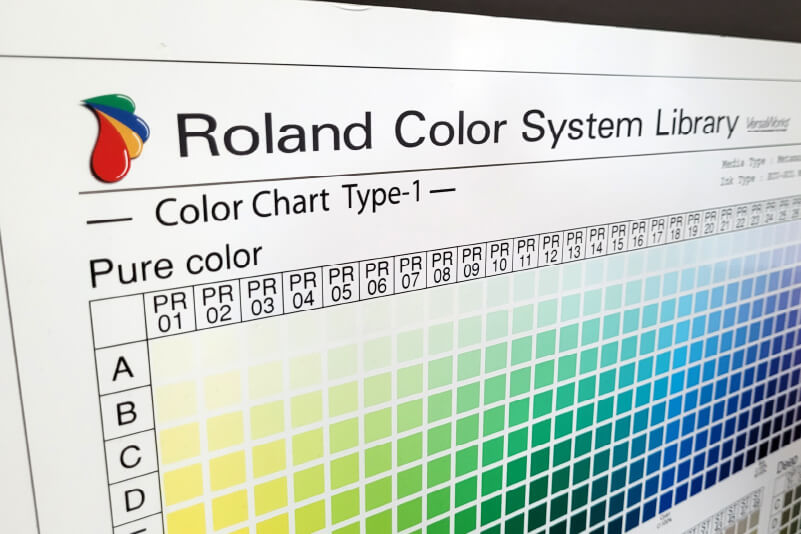
Colour Management
Colour means everything in the world of print and a good RIP gives you the means to exceed customer expectations. Imagine having your printed branded materials all look different, from brochures to leaflets to posters. It just won’t do. Correct colours are the least the customer expects.
The CMYK gamut that is used in print can theoretically produce around 1 million possible colours compared to an RGB screen which can reproduce up to 16,581,375 so how can a RIP like VersaWorks help to maximise colour quality?
- Built-in Colour Libraries
Colour can vary between inks, printers and substrates. VersaWorks makes it easy to match colours between jobs. It achieves this through several built-in media profiles plus several supported spot colour libraries including Pantone and Toyo. Roland’s True Rich Color management presets offer a wider gamut that many other available profiles can’t hit.
- ICC Media Profiles
If you’re more advanced, you can download additional ICC profiles from the Roland Profile Center specifically for your media type. If you want to go further and colour is a cornerstone of your business, you can take through VersaWorks media profile creation tools, custom spot colour libraries and spot colour swapping.
Conclusion
The RIP you use, be it VersaWorks or otherwise, should give you full control over your print settings that ensure accuracy every time. If you’d like more information on anything mentioned in this article, please contact your Roland representative or talk to an expert here.