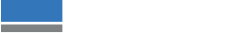Artificial intelligence (AI) is no longer a futuristic concept – it’s a powerful tool that’s here to help print businesses streamline operations, enhance creativity, and connect with customers in fresh ways. AI can make everything from marketing to workflow management more efficient, as well as opening new opportunities for personalisation and design. In this post, we’ll discuss simple, practical ways you can use AI to support and grow your print business.
Get to Know AI and How It Fits Your Business

It’s useful to understand some basic types of AI that are useful for print professionals. Understanding them can help you find the right tools and applications to boost your business:
- Machine Learning (ML): This type of AI “learns” from data without needing to be programmed by humans. It can make predictions or suggestions based on past experiences, for example, a tool that can forecast your busiest months based on previous years’ data or a spam filter.
- Deep Learning (DL): A sub-branch of Machine Learning. A bit more sophisticated, deep learning uses neural networks (human-inspired architecture) to understand complex things like images or text or work with gigantic quantities of data. This is what powers tools that can create new graphics or generate written content.
- Generative AI: A sub-branch of Deep Learning. It can create new content like images, text, audio or videos based on simple prompts or instructions. It’s especially handy for creating marketing content or quick design mock-ups.
There are many Generative AI models available, with more and more appearing every day. They range from tools that generate and analyse text (ChatGPT, Gemini) or images from text prompts (Midjourney, Dall-E and Adobe Firefly to specialised models that can create human-like text conversation (Character), assist with writing (Grammarly), make videos and avatars (HeyGen or Runway) and provide marketing support (Jasper AI)
Make Your AI Prompts Clear and Specific
When working with AI tools, your instructions – or “prompts” – guide the tool in producing the kind of content you want. The clearer and more specific your prompt, the closer the AI’s response will be to your expectations. And if you want the output to align with your brand’s unique style, there are ways to make it even more precise. An effective prompt includes Context, Task, Instructions and Audience. For even better results, you can upload relevant documents, such as brand guidelines or sample materials, to give the AI even more context.
- Context: Start by defining the AI’s role. You could say, “You are a marketing expert focused on premium print products.” Providing this context helps the AI understand the general tone and market, allowing it to narrow its responses to your industry.
- Task: Describe the specific outcome you need. For example, “Write three social media post ideas to promote a new line of personalised journals, emphasising quality and uniqueness.” Clear instructions help the AI focus on the message you want to convey.
- Audience: Determine who the outcome will talk to. Defining a specific audience will help AI to shape the message better, referring to specific attitudes or mindsets of the audience itself.
- Instructions: Give detailed guidance on how the task should be completed. This could include style or tone (e.g., friendly and professional), format (e.g., list of bullet points), and any specific language. For example, “Use a welcoming tone that reflects our brand’s commitment to quality and creativity in British English”.
Enhancing Prompts with Brand Guidelines and Supporting Documents
To make the output even more relevant, consider uploading brand guidelines, past campaign examples, or product descriptions. Many advanced AI tools can incorporate these files as reference points to create content that’s fully aligned with your brand. Here’s how to make the most of these supporting materials:
- Upload Brand Guidelines: To give the AI a reference point to better understand your brand’s tone and style, you could say, “Follow the brand guidelines in the uploaded document to ensure the messaging aligns with our tone of voice.”
- Include Sample Marketing Materials: If you have past examples of social media posts, product descriptions, or ad copy that worked well, upload them or paste key excerpts into the prompt.
- Add Visual References or Design Preferences: If you’re working on a visual task, upload relevant images or style guides to show the AI what you’re aiming for. You could add: “Refer to the attached social media style guide and images for layout ideas and brand-approved colour schemes.”
- Insert personas Description. When available, it’s important to describe the personas of the Ideal Customer Profile (ICP), including a psychographic description that illustrates the pain points and aspirations of the audience we are talking to.
- Clarify Desired Output Format: Be specific about the final format you need. You might say, “Provide the post ideas in short, engaging phrases that can be used as captions on Instagram.”
The clearer you are, the closer the AI’s output will be to your vision without needing extensive edits.
An Example of a Fully Detailed Prompt
Here’s what a full prompt might look like when using all these elements:
Prompt: "You are a copywriter experienced in social media marketing for premium print products. Refer to the uploaded brand guidelines and past campaign examples to ensure consistency with your company’s tone and voice. Generate three engaging Instagram post ideas for a new line of personalised notebooks that will target Gen Z and Millennials. Emphasise quality, creativity, and uniqueness. Use a friendly but professional tone. Each post should include a short, catchy caption and three bullet points highlighting the notebook’s benefits. Please avoid using words like 'cheap' or 'discount' and instead focus on 'craftsmanship' and 'design.'" By using this approach, you’re providing the AI with a comprehensive toolkit to generate ideas that are both relevant and on-brand, saving you time on edits and alignment checks.
Experiment and Refine
Don’t be afraid to experiment with prompts. You may find that certain phrases or adjustments make a big difference. Start with a basic prompt, review the AI’s response, and add details or supporting materials as needed to refine the result. Over time, you’ll develop prompts that consistently produce high-quality, brand-aligned content. With this expanded prompt technique, you’re setting up AI as an actual helpful extension of your team, producing content that doesn’t just meet your needs but resonates with your brand and audience. Don’t forget, as useful as AI is, it should be treated as a guidepost and all your work should be checked by a human. It is getting better all the time but can be prone to inconsistencies and outright errors, so ensure you take the time to make sure it is right.
Explore Key AI Applications for Your Business

To run a successful business, you need a balance of creative ideas and commercial know-how. You can use AI to support you in the tasks that you aren’t so strong at. This will enable you to make data-driven decisions that align with your overall goals. For more information on balancing creativity and productivity, read our blog post here. So, once you’ve got the hang of prompts, it’s time to apply AI to various parts of your business. Here are some practical ways to start:
- Create Marketing Content: Use AI tools to quickly produce blog posts, social media captions, and product descriptions. For example, you can prompt an AI tool to draft Instagram posts that highlight the benefits of custom print services, saving time and keeping your messaging consistent.
- Generate Graphics: Tools like Midjourney and DALL-E quickly generate design ideas, mock-ups, or visual content from text prompts. While neither yet supports high-resolution printing, it’s expected that the Midjourney 6 update will enable larger imagery. Lesser-known tools, like LetsEnhance and , already produce higher-resolution output.
- Personalised Marketing Materials: AI can help with personalisation on a larger scale. It can assist in creating custom email campaigns or designing personalised packaging options. It’s becoming more feasible and affordable than ever to use AI to customise a product.
- Automate Repetitive Tasks: Beyond creative work, AI can help streamline day-to-day tasks. Machine learning tools can help forecast demand, schedule jobs, and manage client communications, allowing you and your team to focus on more strategic work.
- Streamline Business Tools: AI can support strategic business activities by helping you create and manage marketing plans, budgets, and project forecasts. AI-powered budgeting tools can analyse past spending data to predict future costs, helping you allocate resources effectively. It can also help draft marketing plans, generate ideas for campaigns, schedule posts, or make recommendations based on predicted trends.
Prioritise Data Security and Human Oversight
While AI is a useful tool, it’s important to use it responsibly. Stay on top of data security so that customer information stays private. Closed AI environments – where AI tools only use your data and don’t share it externally – can help with confidentiality. Set clear guidelines on what information can be entered into AI tools, and make sure your team is aware of them. AI is great for generating ideas or handling repetitive tasks, but a real person should review all AI outputs to be sure they meet your standards and fit your brand’s voice. This keeps quality control in place and ensures AI is working in service of your business values.
Keep Learning and Adapting

AI is constantly evolving, with new tools and features emerging all the time. Staying up to date on these developments will help your business stay competitive. Try joining webinars, reading industry blogs, or experimenting with new tools to see how they might benefit you. As you grow more comfortable with AI, you’ll discover more ways to make it work for your business.
It Really Works – The Johnnie Walker x Scott Naismith Experience

Roland DG was the print partner of choice for the Johnnie Walker x Scott Naismith Experience: an AI-driven initiative allowing guests to co-create personalised bottles of Johnnie Walker Blue Label, using the VersaOBJECT MO-240, Roland DG’s state-of-the-art benchtop UV printer. Visitors to Johnnie Walker Princes Street in August 2024 had the exclusive opportunity to personalise their Blue Label whisky bottles with designs inspired by Scottish artist Scott Naismith.
Final Thoughts
Using AI in your print business doesn’t have to be complicated. Start with a few simple applications and let AI become a helpful tool in your everyday work. It can’t replace the creativity and expertise that make your business unique, but it can support you, save time, and free you up to focus on what you do best.
If you’d like any more information on anything you’ve read in this article, our experts would be happy to help.