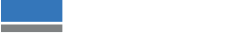When you are getting into printing or exploring new avenues, your choice of ink is important. Everything from your ink configuration to its chemical composition will impact what you can do and what results you can achieve.
There is no single ink that can accomplish everything, and no printer which can accommodate every type of ink, but if you know what you need to do, you can narrow down the essential elements for your business.

What is an Ink Configuration?
Any digital printer you buy will have a limited number of ink channels, commonly four or eight, and each channel can deliver one type of ink. Before choosing a digital printer, you will need to decide which inks you wish to install in each channel as this will determine the type of work you can produce and how quickly you can print.
Ink Colours and Types
Before examining the different ink technologies, there are a few categories which are common to almost every ink technology.
CMYK
This is the fundamental four-colour configuration you will find in virtually every colour printing solution. CMYK stands for cyan, magenta, yellow and black* and with these four colours, you can produce most colour applications to a good standard.
*Why is K in CMYK black?
K refers to ‘Key’ or ‘Key Plate’, a term from manual printing processes, meaning the registration plate to which the other plates (C, M and Y) are aligned.
Light Colours
You may encounter lighter shades of ink for cyan, magenta, and black, often abbreviated as Lc, Lm and Lk. These help to produce smoother gradients as one colour blends into another. For example, when reproducing faces and skin tones, there are often several subtle shades of similar colours – using light inks lets you produce a more realistic result.
Additional Colours
It is possible to add additional primary colours like red, green or orange, to your ink set. When printing with CMYK alone, certain shades of red or green are difficult to match accurately. For most printing applications, this isn’t an issue, but when you need to match a client’s brand colours, it becomes more important. Adding additional colours of ink lets you extend your colour range, or ‘colour gamut’, and match colours with greater accuracy.White Ink
If you print exclusively on white media, you can create most products without needing to use white ink. However, if you wish to add window graphics to your product line, you will likely need to print onto transparent or cling vinyl. In this case, white ink adds a base coat which helps make the graphics stand out. Similarly, if you are printing directly to a dark substrate, you will need a white undercoat to make the graphics clearly visible.

Gloss and SPOT UV Ink
Gloss, or clear ink is a transparent ink used in UV printing. This can be directly applied like any other ink, with great accuracy. With gloss ink, you can add spot gloss and 3D textures to your print output letting you produce interesting effects, simulate embossing, and even print Braille text with greater ease than other manual processes.
Metallic Ink
If you’d like to add more special effects to your prints, metallic ink is another good option. With metallic silver ink, you can add silver highlights to your output or enhance CMYK graphics with a metallic undercoat. You can also achieve a metallic effect by printing onto a metallic material, leaving the unprinted metallic details to show through.
Primer
When branching into more specialist printing applications, one of the key issues you could face is the ink’s ability to adhere to the substrate. Materials like aluminium, stainless steel, glass, and certain plastics can prove challenging regardless of the ink technology you choose. Primer can be applied manually prior to printing, but you can also choose to configure your printer with printable primer, letting you prime the print area with greater precision, thereby saving time and cost.
Ink Technologies
Solvent & Eco-solvent Ink
Solvent inks consist of pigments suspended in an oil-based solution. True solvent ink is high in VOCs (volatile organic compounds) and often results in an output with a noticeable odour. Eco-solvent ink, on the other hand, uses refined oil extracts which deliver several benefits, being biodegradable, low in VOCs and suitable for a wide variety of applications.
UV Ink
UV ink is applied by a print head and immediately cured using UV lamps. This results in a highly durable finish, and because there’s no time for the ink to absorb or bleed into the substrate, crisp quality is virtually assured, whether you’re printing onto vinyl, plastic, wood, metal or almost any other substrate. Because of this versatility, it is a popular choice for both direct-to-object printing and wide-format roll-to-roll printing.
Dye Sublimation Ink
Dye sublimation is used to print onto synthetic fabrics and specially treated solid objects (for example, mugs). Typically, the design is printed in reverse onto special transfer paper, then fixed to the substrate using heat. Because the ink is adhered at a molecular level, the resulting print is practically permanent.
Aqueous Textile Ink
These inks are used in direct-to-garment (DTG) or direct-to-textile (DTT) processes. The ink is applied to a pre-treated fabric and the garment is then passed through a heating process at a specific temperature to cure the ink. This produces high-definition prints which aren’t possible with traditional methods like screen printing.