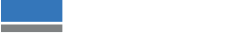Personalisation continues to be a thriving trend in almost any market you can think of. Making custom products is a great way to add value, but for larger companies with complex supply chains, this isn’t always possible. That doesn’t mean that they can’t provide a personalisation service to their customers – many are now looking at personalised packaging.
As part of our challenge to produce gin bottle and box prototypes, we knew from the start that we wanted to incorporate an element of personalisation. If you want to find out how we produced these mock-ups, click here to go back to the start of this series.
The Easy Way to Personalise Packaging
Printer/cutters are known for their versatility, making it possible to create everything from signage to t-shirts. Stickers and labels are among the most common products produced on a printer/cutter and they make a low-cost, low-effort solution for personalising packaging.

Here, you can simply print a name on a sticker and place it on a box or bottle in line with the existing design. RIP features like variable data printing make this even easier. This allows users to upload a list of names, which the RIP then incorporates into a specified sticker template.
Personalised Bottle Labels
What is a label if not a large sticker? Using a similar method, you can incorporate names and other custom data into the artwork of a bottle label, or a jar label before it’s printed. You can keep it simple using variable data printing as before, or you can get more creative with the personalisation in your design software before exporting it for your RIP.

It doesn’t have to end at text either – you can use stylised photos or any other image your customers might ask for. These make great gifts and, if your design is eye-catching and attractive, your customers are more than willing to pay a premium price.
If you want to know more about printing bottle labels, check out another article in this series here.
Printing Direct to Packaging Boxes
As we mentioned earlier in this series, we left a space in our box prototype to include custom text. We could have printed this off as a separate, stick-on label with ease, but this was a chance to demonstrate the S-Series flatbed UV printer.
The device has a generous 200 mm maximum print height, which was more than enough. It also has a large print bed, so if this job was performed on a more industrial scale, it would be easy to lay several boxes on the bed and customise them all in a single print run within minutes.

A more professional outfit would no doubt produce a jig for a job like this, but for this simple one-off, we cheated. First, we covered a section of the bed with application tape (like masking tape, but on a much wider roll). We then printed a template of the box directly to the application tape, showing us where the box should be placed.
With the guide in place, we raised the print head and placed the box within the boundaries. All we had to do then was choose a name and print it onto the box in the required area.
Printed Corks
We also bought a few extra corks so we could experiment with different direct-printing approaches. This also gave us the chance to make a custom jig for printing on multiple objects. If you do any object customisation, using a jig is a great way to speed up your workflow and reduce the chance of errors. You can read more about jigs in this article.
Fortunately, we had a laser cutter in our Creative Centre, so we could build a jig from plywood. After taking some measurements, we created a cutting template using illustrator. The corks don’t have flat bottoms, so we had to raise them until they were hanging. This ensured that they remained stable during the printing process.
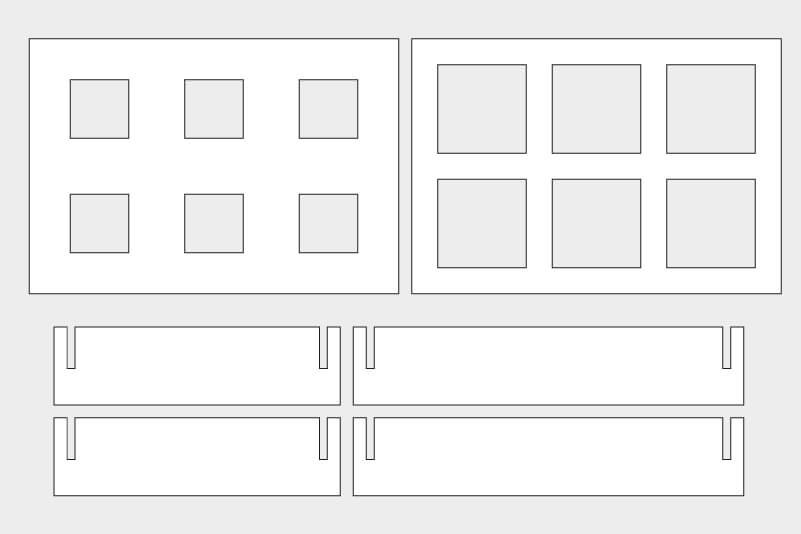
The jig we built was composed of a base which slotted snugly together, and a raised platform made from two separate sheets of plywood.
Since we were planning to print all our corks in a single run, we couldn’t afford to make any mistakes. Before printing the corks, we placed a piece of paper in the jig where the corks would be and did a test print in draft mode. When we were happy with the alignment, we removed the paper, placed the corks in their slots and said a quick prayer.
Once all the corks were in the jig, we could print them in a single job.

Conclusion
Now that we’ve finished exploring the world of premium packaging prototypes, it’s a good time to look back on what we’ve learned.
- The desire for personalisation and small batch production has resulted in an explosion of creativity from packaging designers and prototype producers.
- Designers use a wide range of materials and techniques to innovate and create unique packaging concepts.
- Digital printing systems enable several methods of mock-up production, from bottle labels to folded-card prototypes.
- There are many ways to provide a personalisation service without incurring a high costs or disrupting existing production lines.
We also learned that digital printing systems are very flexible, especially for prospective work like this. During this project, we had to edit the designs several times to fix errors or adapt them to better suit the application. This not only sped up the creative process, but it gave us the freedom to experiment with different options without worrying about set-up times and additional costs.
If you want to find out more about digital print solutions and how they can help businesses grow, get in touch with us and we’ll be happy to discuss your needs.