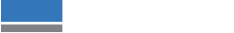Hundreds of entrepreneurs across the world are making money printing t-shirts, making vinyl lettering for doors and windows and producing vehicle graphics.
In many cases, they are using a vinyl cutter or plotter to produce the work. This simple technology is quick to learn and can be adapted to a whole range of products.
In this article, we’ll tell you all you need to get started with a vinyl cutter and give you some ideas on how to make money with vinyl cutting.
What Do You Need for Vinyl Cutting?
What Can You Make with a Cutter?

What is Vinyl Cutting?
Vinyl cutting, or CAD cutting is a process in which graphics, letters and other vector designs are accurately cut from material using a cutter or plotter. Since their invention in the 1980s, the simple design, compact size and versatility have made them popular with everyone from casual hobbyists to professional graphics companies.
What Do You Need for Vinyl Cutting?
A Cutter
Although a plotter can cut a range of materials, vinyl is the most common option. The material is fed in and out of the device from a roll while a blade moves left and right, cutting the vinyl according to a digital graphic.
Some of the most successful businesses start out with a small, cheap craft cutter and as customer demand increases, they move on to faster professional vinyl cutters. with the ability to cut thicker, tougher materials.
Read more: 5 Signs You Need a New Cutter
Cutting Blades
There isn’t a single blade which can cut every type of material reliably. You will need to buy the right blade for the types of material you wish to use. This is usually based on the thickness or toughness of the material and the blade manufacturer can provide guidance on the right blade for your needs.
When a blade gets dull or broken, it has an obvious detrimental effect on the quality of your output. Depending on your usage, each cutting blade should last several weeks or months, but it pays to have a few spares in reserve.
Material
The range of different materials you can cut is massive and there is an option for almost any job you want to do or effect you want to achieve.
You can use white or black adhesive vinyl to make lettering for signposting doors, or coloured vinyl to build more elaborate graphics. Frosted vinyl is popular for window graphics or manifestation.
Heat-transfer vinyl is used to produce custom t-shirts and other garments and you can find a range of HTV including glitter, reflective, patterned or textured to name a few.
Professional vinyl cutters often have higher cutting pressures which unlock thicker materials for sandblasting, etching and other specialist applications.
Read more: A Beginner's Guide to Print Media
A Computer
The cutter only works when it receives digital information. For this reason, you will need a computer to send the data. Typically, the software needed to produce a cutter is not very power-hungry or complicated, so you can get by with an inexpensive computer, however, be sure to check the minimum requirements with your hardware/software manufacturer.
Vector Design Software
Most cutting plotters operate using vector graphic information in PDF, EPS, or SVG format. If you only need to produce lettering or simple shapes, you can find pre-made designs or free software to get you started.
However, if you want to design more complex graphics, or you want more flexibility, you will need a more professional vector graphics editor like Corel DRAW or Adobe Illustrator.
Space to Work
Desktop vinyl cutters don’t take up much space, and even large-format cutters are fairly compact devices. You will probably need a bench or a table on which to cleanly prepare or apply your cut vinyl, as well as a clean, dust-free area to store your media and a place to put any additional equipment you need.
Additional Tools
You will find things like squeegees, weeding tools, scalpels, and application tape useful for most jobs. You might also need additional equipment for certain jobs. For example, if you are customising t-shirts, you will need a heat press to apply the heat-transfer vinyl to the garment.
What Can You Make with a Cutter?

Custom T-shirts and Other Garments
You can make a handsome profit without even needing to set up your own website by selling personalised clothing on marketplaces like Etsy. Alternatively, you can market your services to local business and produce personalised and branded uniforms.
Vehicle Graphics
Speaking of local businesses, you can easily use a cutting plotter to brand vans and cars with simple logo stickers, lettering and contact details. Or you could sell cut vinyl window decals to the consumer market online.
Wall Graphics
Cut vinyl wall stickers are popular products on online marketplaces. Simple motifs like leaves, stars and other shapes are in high demand and custom products like personalised wall stickers can fetch an even higher price.
Personalised Gifts
From weddings to birthdays, a vinyl cutter is a great solution for adding names and initials to a range of products. A quick scroll through online selling platforms like Etsy will reveal champagne glasses, water bottles and much more.
Conclusion
If you’re ready to take the next step, check out our range of cutting plotters here, or if you have any other questions, get in touch with a Roland DG expert who will be happy to help.