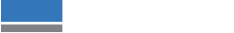If you do not want Flash Cookies stored on your computer
If you do not want Flash Cookies stored on your computer, you can adjust the settings of your Flash player to block Flash Cookies storage using the tools contained in the Website Storage Settings Panel.
You can also control Flash Cookies by going to the Global Storage Settings Panel and following the instructions (which may include instructions that explain, for example, how to delete existing Flash Cookies (referred to "information" on the Macromedia site), how to prevent Flash LSOs from being placed on your computer without your being asked, and (for Flash Player 8 and later) how to block Flash Cookies that are not being delivered by the operator of the page you are on at the time).
Please note that setting the Flash Player to restrict or limit acceptance of Flash Cookies may reduce or impede the functionality of some Flash applications, including, potentially, Flash applications used in connection with our services or online content.
Do you serve targeted advertising?
Third parties may serve cookies on your computer or mobile device to serve advertising through our Website. These companies may use information about your visits to this and other websites in order to provide relevant advertisements about goods and services that you may be interested in.
They may also employ technology that is used to measure the effectiveness of advertisements. This can be accomplished by them using cookies or web beacons to collect information about your visits to this and other sites in order to provide relevant advertisements about goods and services of potential interest to you. The information collected through this process does not enable us or them to identify your name, contact details or other personally identifying details unless you choose to provide these.