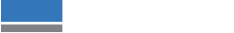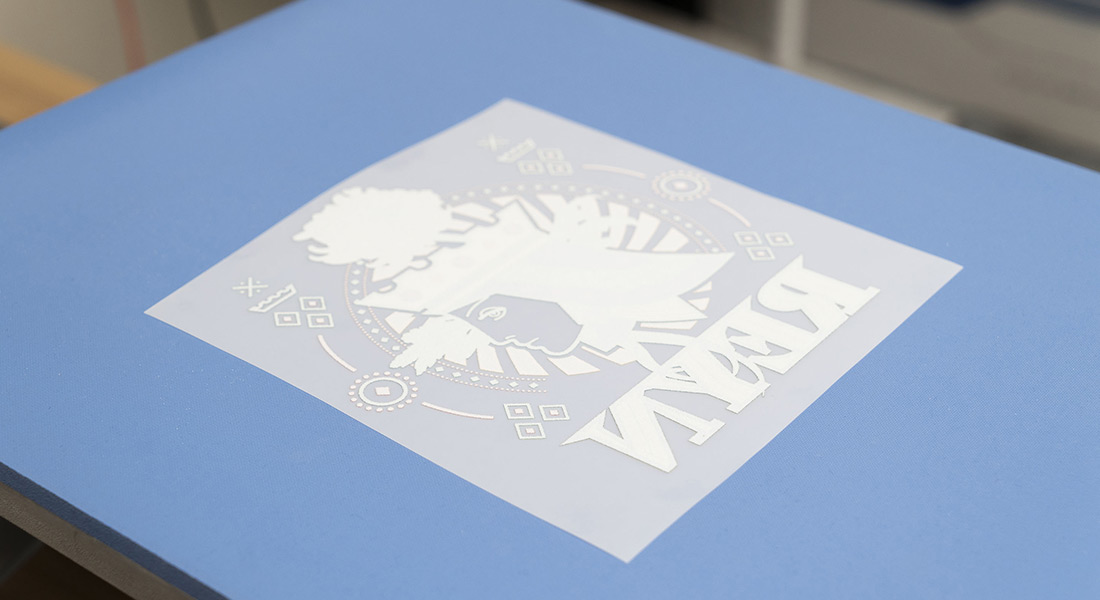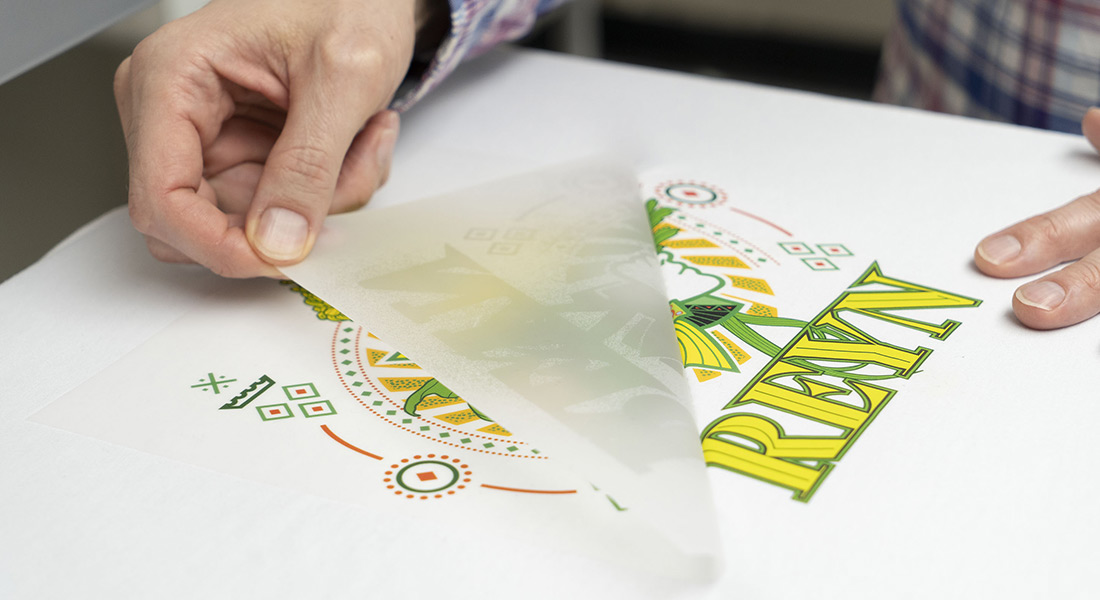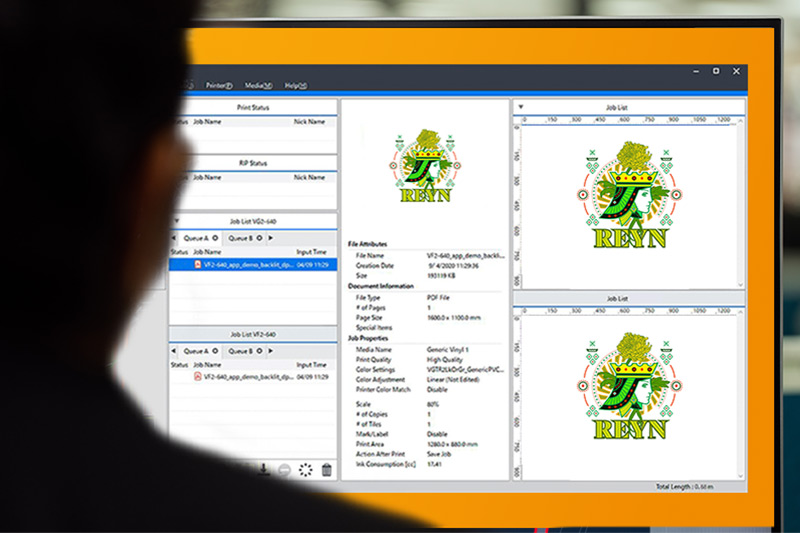A Fresh Way To Make an Impact
VersaSTUDIO BY-20 Desktop Direct-to-film Printer
The all-new VersaSTUDIO BY-20 is the ultimate desktop direct-to-film printer…and much more. Simple to use, reliable and efficient, the BY-20 makes decorating apparel and accessories with vibrant, detailed graphics quick and easy – even for those with no printing experience.
Plus, with the BY-20’s integrated contour-cutting functionality, you can produce heat transfer graphics from PVC sheets – all on a single, affordable compact device.
- Easy-to-use, compact, affordable DTF printer, ideal whether you’re starting out or looking to expand your product range.
- Prints vibrant, detailed DTF graphics that can be transferred to a wide variety of fabrics with no weeding needed.
- The only desktop DTF printer with sheet cut and contour-cutting capabilities, so it can be used for traditional print and cut applications too.
- Optimised print modes for improved productivity.
Create Customised Apparel & Accessories with
One Compact, Easy-to-Use Device
The VersaSTUDIO BY-20 is a highly versatile desktop device ideal for a range of direct-to-film apparel applications, such as creating custom t-shirts, sportswear, tote bags, and more. You can also use the BY-20’s integrated contour-cutting capabilities to produce letters, numbers and other heat transfer graphics.
Here are some examples:




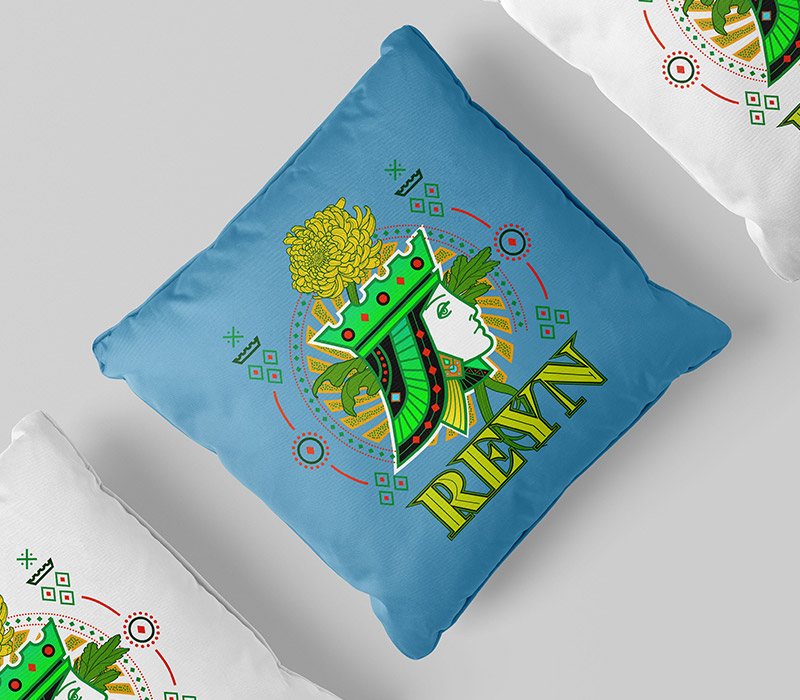
Direct-to-film in Four Easy Steps
The VersaSTUDIO BY-20 direct-to-film workflow is a quick and easy four-step process, with no weeding or masking required. Roland DG offers the printer, transfer film, powder, and inks (each sold separately) for a complete solution.

Improves the Design and Efficiency of Apparel Decoration
With its user-friendly operation, fast print speeds, and intuitive software, the VersaSTUDIO BY-20 makes designing and creating customised apparel easier than ever. You can also transfer your graphics to a wide variety of materials, including cotton, polyester, denim, nylon, rayon, and more.

Easy to Use, Even for Beginners
The BY-20 is so easy to use – even beginners can produce professional-quality output right away. After pressing the power button, all other operations – from printer setup and maintenance to sheet cutting – can be performed with the intuitive utility software. There’s even a support function that guides you through the various menu operations in an easy-to-understand manner.

Professional Quality
The BY-20 consistently delivers quality results that professionals can rely on. That’s because it features the same advanced print technologies as Roland DG’s state-of-the-art wide-format printers. You can expect rich, colourful, high-definition output, print after print. Plus, the included design and output software provides all the features and tools you need to create stunning graphics quickly and easily.
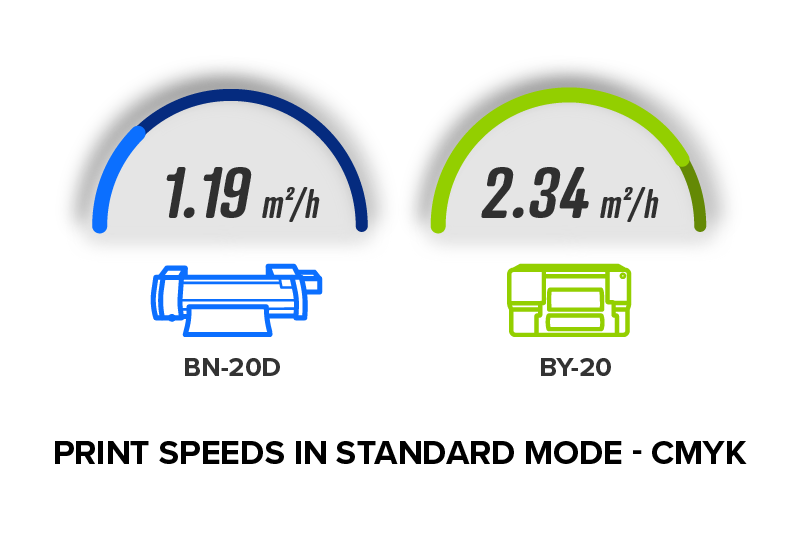
Efficient Production
Featuring print speeds twice as fast as previous models, the BY-20 offers an ideal workflow for DTF. You’ll be able to turn around jobs cost-effectively and quickly. A host of convenient user features, including front-loading media and ink systems, simplify workflow for maximum efficiency.
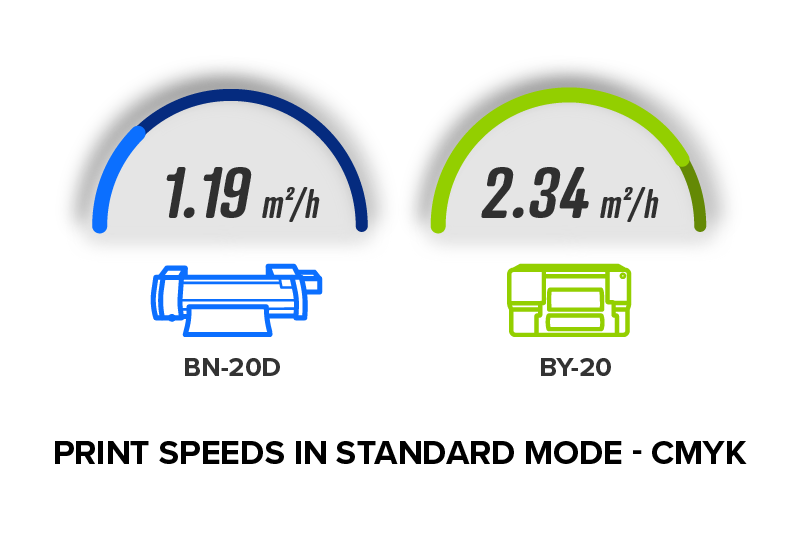

A Direct-to-film Printer Tailor Made for You and Your Business
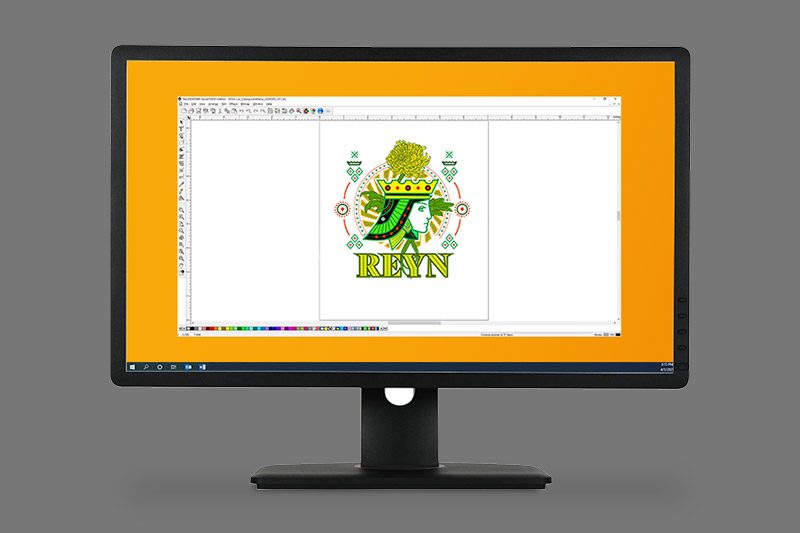
Included FlexiDESIGNER VersaSTUDIO Edition Software.
The BY-20 includes FlexiDESIGNER VersaSTUDIO Edition design and output software, enabling even those with little or no printing experience to consistently produce high-quality graphics. This intuitive, feature-filled software offers a host of tools for creating shapes, text, and effects, while also simplifying the print and cut workflow.
Included VersaWorks 6 RIP Software
For users looking for even greater control over output settings and capabilities, every BY-20 printer comes with powerful, simple-to-use VersaWorks 6 RIP software. VersaWorks 6 includes useful features that optimise quality and streamline processes for the printer, ink, and media. It also simplifies the setup of print layouts, generates cut lines for print and cut applications, and provides built-in colour management tools that make reproducing specific colours quick and easy.
Roland DG Connect App For Everything Creative
Gain a detailed understanding of your entire print operation while keeping your device running at optimum performance with a user-friendly app specially designed to integrate seamlessly with your VersaSTUDIO BY-20. Reduce downtime and improve efficiency with a machine monitoring assistant that works in complete harmony with your device.
Additional Features
Automated media setup prepares the printer for a variety of materials, assists media loading and helps minimise waste.
BY-20 inks and powders are Oeko-Tex® ECO PASSPORT certified, guaranteeing the safety of textile products produced.
Provides intuitive and quick operation, including printer setup, maintenance and sheet cutting.
Print data can be sent and maintenance instructions can be given, even from remote locations within the same network.
View printer status from a distance thanks to LED lights indicating “operating,” “temporarily on standby,” or “in error.”


Your Story Starts Here
Featuring a selection of compact, easy-to-use and affordable solutions, the VersaSTUDIO range brings professional Roland DG quality to entrepreneurs and small businesses.
Additional Information
Specifications
| BY-20 | |||
|---|---|---|---|
| Printing Method | Piezo ink-jet method | ||
| Media | Width | 5.91 to 20.2 in. (150 to 515 mm) | |
| Thickness | Maximum 39.3 mil (1.0 mm) with liner, for printing Maximum 15.7 mil (0.4 mm) with liner and 8.6 mil (0.22 mm) without liner, for cutting |
||
| Roll outer diameter | Maximum 5.9 in. (150 mm) | ||
| Roll weight | Maximum 13.2 lb. (6 kg) | ||
| Core diameter | 3 in. (76.2 mm) or 2 in. (50.8 mm) | ||
| Printing/cutting width (*1) | Maximum 18.89 in. (480 mm) | ||
| Ink | Type | 220-ml cartridge | |
| Colors | Cyan, Magenta, Yellow, Black, White | ||
| Printing resolution (dots per inch) | Maximum 1,440 dpi | ||
| Cutting speed | 0.39 to 5.9 in/s (10 to 150 mm/s) | ||
| Blade force (*2) | 30 to 500 gf | ||
| Blade | Type | Roland CAMM-1 series blade | |
| Offset | 0.000 to 1.500 mm (0.0 to 59 mil) | ||
| Software resolution (when cutting) | 0.025 mm/step (0.98 mil/step) | ||
| Media heating system (*3) | Print heater set temperature: | 86 to 95 °F (30 to 35 °C) | |
| Dryer set temperature: | 86 to 100.4 °F (30 to 38 °C) | ||
| Connectivity | Ethernet (100BASE-TX/1000BASE-T, automatic switching) | ||
| Power-saving function | Automatic sleep feature | ||
| Rated input | 100-240 Va.c. 50/60 Hz 2.1 A | ||
| Power consumption | During operation | Approx. 185 W | |
| Sleep mode | Approx. 27W | ||
| Acoustic noise level | During operation | 62 dB (A) or less | |
| During standby | 60 dB (A) or less | ||
| Dimensions (Width x Depth x Height) | 42.1 in. × 24.3 in. × 24.5 in. (1,069 mm × 617 mm × 622 mm) | ||
| Weight | 137 lb. (62 kg) | ||
| Environment | During operation | Temperature: 68 to 82.4 °F (20 to 28 °C) Humidity: 40 to 80 % RH (no condensation) |
|
| Not operating | Temperature: 41 to 104 °F (5 to 40 °C) Humidity: 20 to 80 % RH (no condensation) |
||
| Included items | Dedicated stands, power cord, Media take-up unit, media holders, replacement blade for separating knife, User's Manual, Software (FlexiDESIGNER VersaSTUDIO Edition, VersaWorks, Roland DG Connect), etc. | ||
| *1 | The length of printing or cutting is subject to the limitations of the program. |
| *2 |
|
| *3 |
Warm-up is required after power up. This may require 5 to 20 minutes, depending on the operating
environment. Depending on the ambient temperature and media width, the preset temperature may fail to be reached. |


Protect Your Investment
- Factory-trained service engineers
- Quick installation and first-time set-up
- Expert advice and training


Why Choose Roland DG?
People buy Roland DG equipment because they know it will do what they need it to do - and more. Our mission is to bring new opportunities to society through digital technology, and we aim to develop the most reliable solutions in the industry.
- More than 40 years of trusted technical excellence.
- Robust, flexible technology and repeatable results.
- Unparalleled post-sales service and support.
Get in touch today and find out why Roland DG is the first choice for print businesses worldwide.