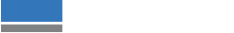Your Roland DG printer is a valuable tool for delivering high-quality prints and maximising productivity. Whether you’re creating Banners, Vehicle Graphics, or customised promotional items, your printer plays a vital role in delivering the quality your customers expect. To keep it operating at peak performance and ensure it continues to serve your business for years to come, regular maintenance is essential.
Below are five essential tips for maintaining your Roland DG printer and ensuring it continues to provide optimal results for years to come.
1. Keep the Printer in a Clean Environment
A clean workspace isn’t just about aesthetics – it’s about performance. Dust, debris, and inconsistent environmental conditions can be disastrous to sensitive components, leading to clogs, breakdowns, and poor print results.
How to Keep a Clean Environment:
- Daily Cleaning: Wipe down surfaces around the printer to prevent dust accumulation.
- Adequate Ventilation: Proper airflow helps reduce dust in the air and maintains optimal humidity and temperature levels for UV printers.
A clean environment not only protects your printer but also improves overall productivity. When your equipment is running smoothly, so is your business.
2. Regularly Clean Print Heads

Your print heads are responsible for delivering the stunning detail and precision Roland DG devices are known for. Keeping them clean is essential to avoid clogs, streaks, and inconsistent prints.
How to Keep a Clean Environment:
- Manual Cleaning: Use only Roland-approved cleaning solutions and swabs to clean the print head sides gently, avoiding the surface directly.
- Automatic Cleaning: Roland DG printers are equipped with automatic cleaning systems, but make sure to manually clean the heads periodically, especially after long periods of inactivity.
- Powering Off Properly: Leave the main power switch on (even if the printer is turned off) to ensure the automatic cleaning system operates efficiently.
Consistent cleaning ensures high-quality output and extends the life of your print heads, reducing the risk of expensive replacements.
3. Maintain Wipers and UV Lamps
Wipers and UV lamps play a crucial role in print quality and should not be neglected.
Care Tips for Wipers and UV Lamps:
- Wipers: Check and clean wipers for ink buildup that can cause streaks on your prints. Replace them as necessary, using only genuine Roland parts to ensure continued performance and prevent voiding your warranty.
- UV Lamps: Keep the lamps dust-free to ensure proper curing of UV inks. Regularly check the lamp’s output and replace them following the manufacturer's guidelines to avoid print smudges and curing issues.
Neglecting these small components can lead to big problems. Regular maintenance keeps them functioning properly and ensures every print meets your customers’ high expectations.
4. Perform Regular Maintenance Checks

Proactive maintenance is the key to spotting minor issues before they become major problems. Regular checks can prevent costly repairs and minimise disruptions to your workflow.
Essential Maintenance Tasks:
- Check Print Head Nozzles: Regular nozzle checks will help identify any deflected or clogged nozzles early on. Missing or displaced blocks on test prints indicate problems that can be resolved with manual cleaning.
- Monitor Ink Levels: Always ensure that your ink and cleaning fluids are adequately stocked to maintain the printer’s automatic cleaning function.
- Preventive Maintenance Visits: Schedule biannual check-ups with certified Roland DG technicians for a thorough inspection and servicing.
Regular inspections help you stay ahead of potential problems, ensuring your printer operates at its best and reducing the risk of unplanned downtime.
5. Follow Manufacturer Guidelines and Use Genuine Parts
Roland DG printers are precision-engineered machines designed to deliver consistent, professional results. To keep them running smoothly, you should always follow the manufacturer’s guidelines and use genuine Roland DG parts and supplies.
Why Genuine Parts Matter:
- Guaranteed Compatibility: Roland-approved parts are specifically designed to work seamlessly with your printer, ensuring optimal performance and reducing the risk of malfunctions.
- Warranty Protection: Using non-genuine parts can void your warranty, leaving you unprotected in case of equipment failure.
- Reliability and Longevity: Genuine parts last longer and perform better, reducing the frequency of replacements and repairs.
For added protection, consider investing in a Roland DG Care extended warranty plan, which includes preventive maintenance visits, part replacements, and expert support from factory-trained technicians.
Maximise Your Printer’s Lifespan
Your Roland DG printer is valuable and proper maintenance is the key to protecting that investment. By following these effective tips, you can be sure your printer consistently delivers high-quality results. You’ll have less downtime to worry about and, ultimately, avoid costly repairs. At Roland DG, we’re committed to supporting your business every step of the way. Whether it’s through expert guidance, genuine parts, or comprehensive aftercare plans, we’re here to help you get the most out of your equipment.
To discover how Roland DG Care can help you keep your printer in top condition and your business running smoothly, contact one of our experts today.