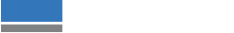Maintaining your Roland DG printer is essential for delivering high-quality prints and ensuring its longevity. While automatic cleaning features help manage everyday wear and tear, manual cleaning is an important step in keeping your printer in top condition. In this blog, we’ll discuss when manual cleaning is necessary, why it’s important, and how to perform it efficiently, ensuring your printer continues to deliver the excellent results you and your customers expect.

When is Manual Cleaning Needed?
Manual cleaning prevents issues like ink buildup, misaligned prints, or even hardware damage. Here’s when you should manually clean your printer:
- When there’s scattered ink mist or debris inside the printer
If your print heads are positioned far from the media or printing onto uneven surfaces, ink mist can scatter and accumulate inside the printer. Over time, this buildup hardens, leading to malfunctions. Manual cleaning helps remove this debris before it causes problems.
-
When prompted by your printer
Your Roland DG printer will prompt you when manual cleaning is required. Following these reminders is important to ensure stable printing conditions. Ignoring these alerts can lead to print defects or equipment damage.
- At least once a month
Even if you don't see obvious issues, manual cleaning should be done once a month or more, especially if you’re printing frequently. This routine maintenance helps ensure the printer remains in peak condition and prevents long-term damage.
- When normal cleaning isn’t enough
If you’re experiencing issues like dot drop-out, ink drips, or dragging dirt on your prints, and powerful automatic cleaning hasn’t fixed them, it’s time for manual cleaning. These symptoms indicate that more thorough maintenance is needed to keep the print heads clean and functioning properly.
Why is Manual Cleaning Important?
Manual cleaning plays a crucial role in maintaining your printer’s print quality and longevity, helping to:
- Prevent print head damage:
Ink buildup can affect the print head's ability to discharge ink accurately, leading to clogged nozzles or ink smears.
- Ensure consistent print quality:
Dirt or debris can lead to distorted prints, ruining projects and wasting materials. Regular cleaning ensures your prints are sharp and clear.
- Extend printer lifespan:
By regularly removing dirt and ink buildup, you can prevent costly repairs and extend the life of your printer.
How to Perform Manual Cleaning

Manual cleaning is a straightforward process that ensures your Roland DG printer stays in optimal condition. Here’s a step-by-step guide to help you perform it efficiently:
- Access the cleaning menu
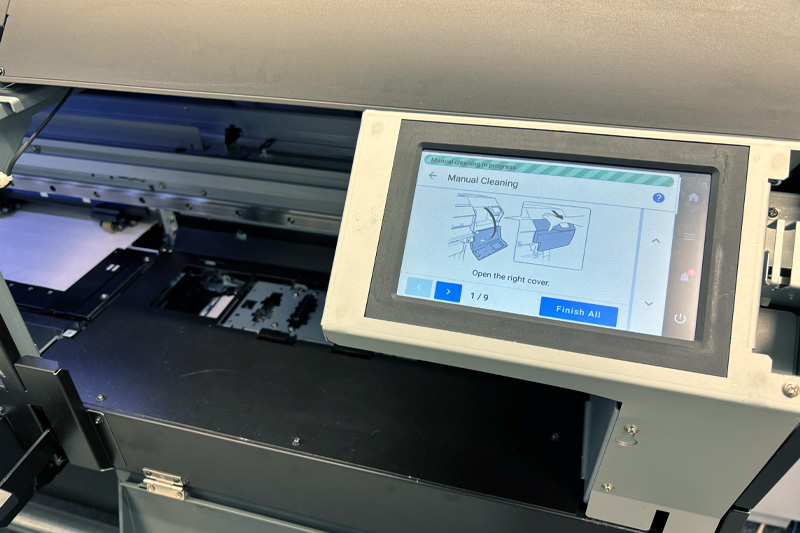
Manual cleaning options in the printer’s menu Navigate to the printer’s menu and select the option for manual cleaning. More recent models have step-by-step instructions on the screen to guide you through the process.
- Prepare the cleaning stick
Use a cleaning stick and moisten it with cleaning liquid. This helps to remove ink and dust from sensitive areas without causing damage. Be sure to use the recommended cleaning fluid for your ink configuration.
- Clean the key areas

Cleaning the cap tops with a swab - Print head frame: Focus on cleaning the frame around the print heads without directly touching the delicate nozzle surface.
- Wiper: Gently clean the wiper to remove excess ink built up during printing. Make sure there’s no debris or dried ink that can obstruct its function.
- Close the cover and confirm
Once you’ve cleaned the necessary areas, close the cover and confirm the cleaning process by pressing Enter on the control panel.
- Run a test print
After completing manual cleaning, run a test print. This ensures that the print heads are functioning properly, and there are no lingering issues with ink discharge.
Conclusion
Manual cleaning is an essential part of your regular maintenance routine. It ensures that your Roland DG printer continues to deliver high-quality prints while extending its lifespan. Regular manual cleaning prevents issues like ink buildup, print head damage, and print quality degradation. By following the steps above, you can keep your printer performing at its best.
For more tips on maintaining your Roland DG printer or for professional support, don’t hesitate to reach out to Roland DG Care. We’re here to help you get the most from your equipment!