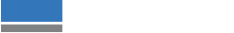Precision Vinyl Cutting at Your Fingertips
Perfect for professional-grade stickers, decals, and more!
Talk to an ExpertVersaSTUDIO GS2-24
Desktop Vinyl Cutter
The VersaSTUDIO GS2-24 is a compact desktop vinyl cutter for creating professional decals, transfers, stickers, and custom graphics. Ideal for makers and creators, this versatile vinyl cutter is precise, easy-to-use and compatible with a wide range of materials.
- Compact Size: Fits in any environment thanks to its small footprint.
- Freedom to Create: Wide enough to produce large wall decals, and accurate enough to cut intricate lettering at small scales.
- Maximum Material Compatibility: Able to cut thin heat transfer vinyl, thick stencilling material, and everything in between with ease.
Why Choose Desktop Vinyl Cutting from Roland DG?

Create with Ease
No matter if you're a business owner, designer, or crafting enthusiast, the VersaSTUDIO GS2-24 makes creating stunning cut-vinyl graphics effortless. With its simple setup, included user-friendly software, and reliable, consistent operation, integrating this new tool into your workflow has never been easier.

Pinpoint Accuracy
Produce premium quality results whether you're creating large-scale wall art, decorative T-shirt designs or small directional signage. The precision cutting of the GS2-24 allows you to accurately reproduce the tightest corners and thinnest lines.
- Intricate designs and shapes
- Small letters, numbers and symbols
- Consistent results up to 25 m

Wide Material Compatibility
With a maximum cutting force of 500 gf, you can cut the most intricate designs from a vast range of materials including:
- Self-adhesive Vinyl
- Heat Transfer Vinyl
- Specialist Materials
- Magnetic Sheet
- Papers and Cardboard
- Window Frosting
- Reflective Vinyl
- Rubber Sheet

Fits in Any Space
Whether you're just starting out or adding to your set-up, you can easily fit the GS2-24 cutter into your workflow. Measuring 860 mm x 319 mm, space is no barrier to success for home-based hobbyists who want to turn pro, or established businesses looking to produce graphics in-house.

Efficient Print-then-cut Workflow
The GS2-24 solution includes the simple and versatile CutStudio software. This lets you create a compact and effective print-then-cut workflow. Simply add crop marks to your artwork, incorporate cut lines and the machine's intelligent registration tool will automatically cut your design with superb accuracy.
Key Benefits
Other Features
Great Return on Investment
Affordable and powerful, the GS2-24 helps you easily grow your graphics production venture.
Fast Set-up and Ease of Use
Plug in and start working immediately thanks to Roland DG’s user-friendly interface.
The Roland DG Legacy
Make a safe investment with Roland DG’s world-renowned quality and reliability.
Intuitive Software Included
CutStudio included, letting you easily create designs and cut in a simple workflow.
Monitor Status Easily
Track the status of every cutting job instantly with a clear LED signal on the cutting carriage.
Works with Your Design Software
Easily send your designs to the cutter straight from Adobe® Illustrator® or CorelDRAW®.
Cut Printed Sheets Accurately
Precise crop-mark detection lets you cut designs produced on your desktop printer.
Built to Suit Your Workflow
Featuring both Ethernet and USB ports, the GS2-24 can work with your set-up.
How Does Digital Vinyl Cutting Work?

- Dipe Rajani, Sonality
What will you create?
Whether you're a business owner, a designer, or a crafting enthusiast, the VersaSTUDIO GS2-24 helps you create stunning vinyl graphics with ease. With a maximum cutting width of 584 mm and exceptional performance at smaller scalers, the possibilities are endless.


User-friendly Software
The GS2-24 comes with all the software you need to create high-quality products. All the included software is easy to use, feature-rich and compatible with standard vector graphics formats.
Roland CutStudio: The perfect tool to deliver all your cut, or print-then-cut, requirements.
VersaWorks 6: Roland DG's #1 RIP platform helps manage tasks, layouts, and much more.
Additional Information
Additional Information

Cutting Speed
10-850
mm/s
Cutting Force
30-500
gf
Cutting Width
584
mm
Cutting Length
25
m
Brochure
Specifications
VersaSTUDIO GS2-24
| Drive system | Digital control servo motor | |
| Cutting mechanism | Media-moving method | |
| Acceptable material size |
Width | 50 - 700 mm (1.97 in. - 27.5 in.) |
| Length | Roll material: no restriction Flat material: 100 mm (3.94 in.) or more |
|
| Maximum cutting area | 584 mm (Width) × 25,000 mm (Length) (22.9 in. × 984 in.) | |
| Usable tools |
• CAMM-1 series blade (ZEC-U5032 / U5022 / U5025 / U3017) • Flat Bed blade (ZEC-U1715 / U3050 / U3075 / U3100) • Window film blade(ZEC-U5010) |
|
| Cutting speed | 10 - 850 mm/s (0.39 - 33.4 in./s) | |
| Blade force | 30 - 500 gf | |
| Mechanical resolution | 0.0125 mm/step (0.49 mil./step) | |
| Software resolution | 0.025 mm/step (0.98 mil./step) | |
| Distance accuracy*1 | Error of less than ±0.2% of distance traveled or 0.1 mm (3.94 mil.), whichever is greater | |
| Repeatability *1, *2 | 0.1 mm (3.9 mil) or less | |
| Alignment accuracy for cutting printed material *1, *3 | ±1 mm (±39.4 mil.) or less for movement distance of 210 mm (8.3 in.) or less in material-feed direction and movement distance of 170 mm (6.7 in.) or less in width direction (Does not take influence of printer and material into account) | |
| Connectivity | • Ethernet (automatic switching between 10BASE-T and 100BASE-TX) • USB 2.0 (FULL SPEED compliant) |
|
| Replot memory | 2 MB | |
| Command system | CAMM-GLⅢ | |
| Power supply | Dedicated AC adapter Input: 100 - 240 Vac, 50/60 Hz Output: 24 Vdc 2.7 A |
|
| Rated current | 1.0 A | |
| Power consumption | Approx. 24 W | |
| Acoustic noise level | During operation | 70 dB (A) or less |
| During standby | 40 dB (A) or less | |
| Outer dimensions | 860 mm (Width) × 319 mm (Depth) × 235 mm (Height) (33.9 in. × 12.6 in. × 9.3 in.) | |
| Weight | 13.5 kg (30 lb.) | |
| Environment | Temperature | 5 - 40 °C (41 to 104 °F) |
| Humidity | 20 - 80 %RH (no condensation) | |
| Included items | Power cord, AC adapter, Blade, Blade holder, Roller base, USB cable, Alignment tool, Manuals | |
- *1 According to material and cutting conditions as specified by Roland DG Corporation.
- *2 • Excluding expansion/contraction of the media
- • Length in sheet feed direction: Within 1600 mm (62.9 in.)
- *3 According to measurement standards as specified by Roland DG Corporation.
• Software must be included Roland DG Corporation software.
• Assumes use of a laser or inkjet printer with a resolution of 720 dpi or greater.
• Excludes glossy and/or laminated material.
• Excludes effects of warped printing due to accuracy of printer or effects of expansion/contraction of material.
• May not be read correctly by the sensor depending on the printer ink (black) used.
Frequently Asked Questions
What types of materials can be cut with a vinyl cutter?
The GS2-24 desktop vinyl cutter can cut a wide range of materials. Primarily, it is designed to cut vinyl, including adhesive vinyl for creating decals and heat transfer vinyl for customising apparel. With a maximum cutting force of 500 gf, it can also handle thick materials like flock, or specialist heat transfer vinyl.
What software is compatible with my vinyl cutter?
The GS2-24 is compatible with popular vector design software programs, with plugins available for Adobe Illustrator and CorelDRAW, making it easy to create and edit your designs. Additionally, the cutter comes equipped with Roland CutStudio software, a user-friendly package designed to streamline the cutting process.
How can I achieve precise and intricate designs with my vinyl cutter?
To achieve precise and intricate designs with your GS2-24 vinyl cutter, consider the following tips:
- Use Appropriate Media: Ensure you are using the correct media for the job you wish to produce.
- Proper Blade Selection: Choose the appropriate blade for the material you are cutting.
- Regular Calibration: Regularly calibrate your cutter to maintain precision. Adjust blade pressure and speed according to the material specifications.
- Conduct Test Cuts: Always perform a test cut to verify that your settings are correct before cutting the full design.