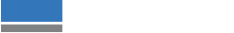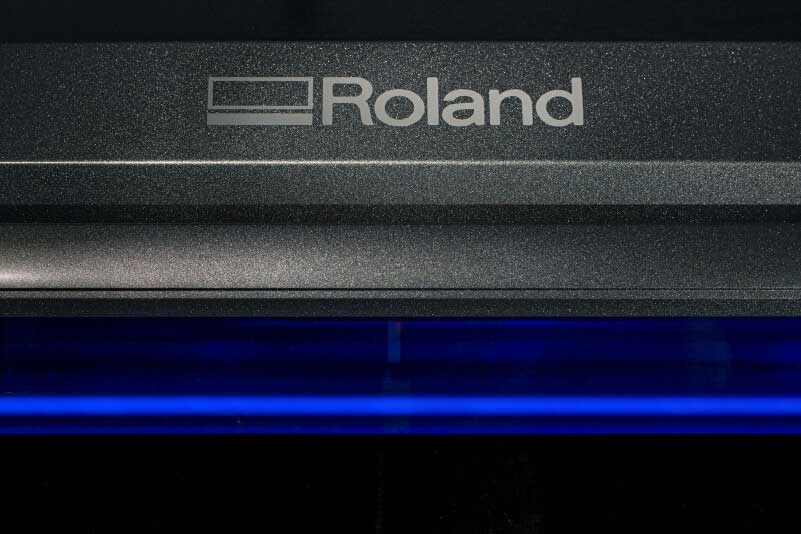Print and Cut
Versatile solutions for a range of printed products
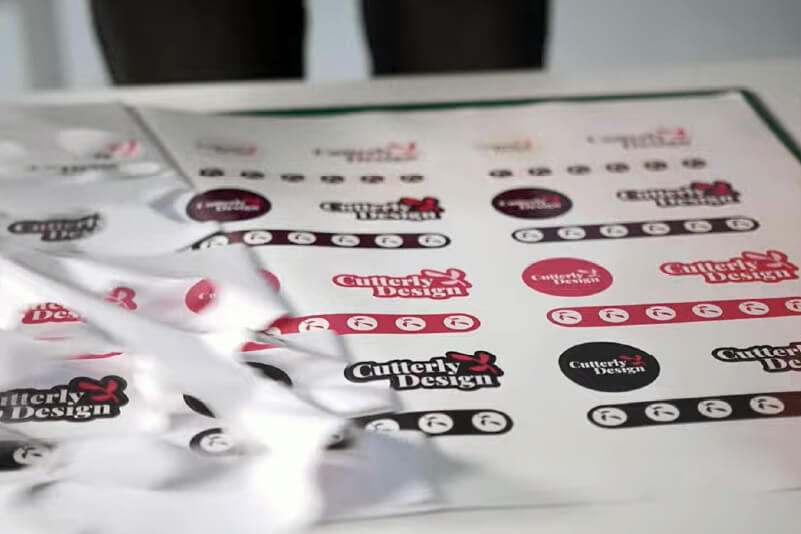
What is print and cut?
A Simple Way to Grow a Print Business
In the 1980s, Roland earned a reputation for developing top-quality large-format printers and near-invincible cutting plotters. In 1995, we married these technologies together in a single integrated device which can print graphics and cut contours in the same operation.
Now, there are more than 129,000 print and cut devices in the world with models ranging from compact desktop devices to high-speed wide-format printer/cutters suitable for all levels of production.
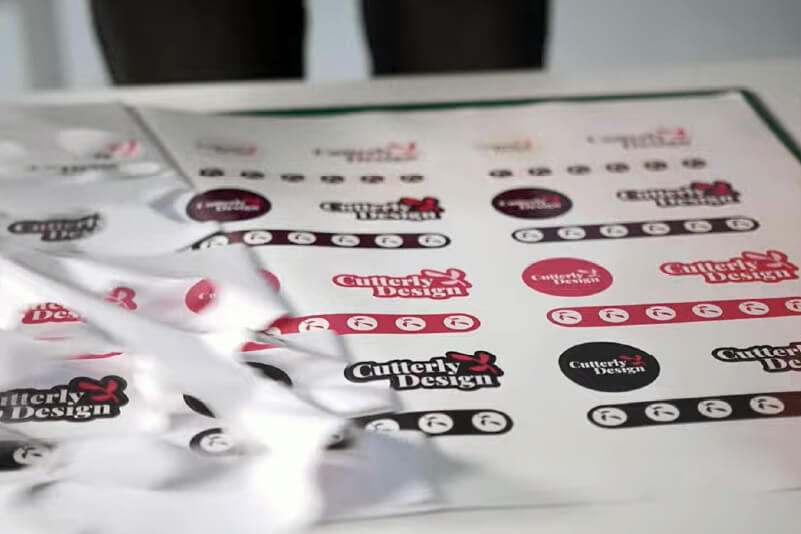

Stickers and Decals

Labels and Packaging
Image source: StickerShop

Floor Graphics

Signage

T-shirts

Vehicle Graphics
Image source: Mac Signs

Wall Graphics

Window Graphics
Image source: The Binary Box
How Does Print and Cut Work?
Printer/cutters are popular with businesses of all sizes because they are simple to use whilst offering a large range of capabilities and potential products.

Printer/cutters allow you to cut almost any shape. To make the most of this functionality a graphic design package or Roland's VersaWorks RIP can be used.
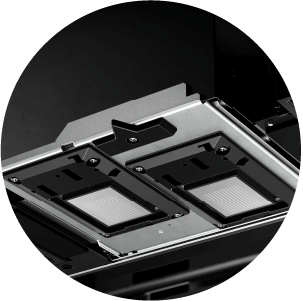
With integrated printing and cutting you can easily print then cut, cut then print or even split the processes by using crop marks to allow for lamination.
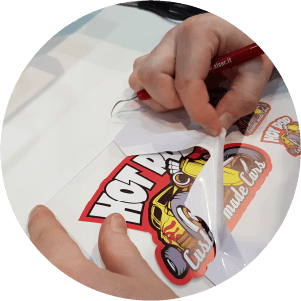
Prepare your substrate whether this is a wall, vehicle, packaging etc and apply by hand or using a squeegee depending on the applications size.

One Device or Two?
Solutions to Suit Your Workflow
Do you choose the convenience and compact footprint of a single print-and-cut machine, or would a separate printer and cutter suit your heavy production needs? There are a few factors to consider, but whatever you choose, we have the solution and support for your business.

Never Miss an Opportunity
Say 'Yes' to Every Customer
Wondering how to grow your sign business? Successful print professionals are growing quickly by diversifying their products and offering a bigger range.
Become a one-stop shop with the power of print and cut and ensure complete customer satisfaction and repeat business.

Making an Impact
Standing Out with Special Effects
With a UV printer/cutter, you can use gloss UV ink to print a wide range of textures and effects. Simulated embossed finishes, glossy highlights, raised text, Braille, and 3D special effects can easily be achieved, giving your business the edge on your competition.
Customer Testimonials
Succeeding with Roland DG Print and Cut
Frequently Asked Questions
Can I use a printer/cutter for cut-only jobs ?
Printer/cutters have versatile cutting capabilities, but they are not meant to replace dedicated cutters. They may struggle with cutting extremely thick materials like HTV flock, which dedicated cutters handle more effectively. Additionally, dedicated cutters achieve faster cutting speeds compared to printer/cutters.
Can I use a Roland DG printer with any cutter or a Roland DG cutter with any printer?
Generally speaking, yes. If you already use equipment from another manufacturer, our devices can integrate seamlessly with your workflow. Please consult with your Roland DG dealer if you have any doubts.
Do I need a printer/cutter or separate devices?
This largely depends on the type of work you do on a regular basis, the variety of different products you offer, and the volume of product you need to produce. Printer/cutters offer benefits like convenience, unattended print runs and they take up less space than separate devices. On the other hand, with separate devices you can cut thicker media at faster speeds, and you can continue printing on one device while the other device cuts. Read our article here for more information.
How do I design for print and cut?
Designing for print and cut is a simple process. Simply create strokes in your design software (e.g., Adobe Illustrator or CorelDRAW) and assign a specific spot colour (called CutContour). We recommend placing all cut data in a separate layer for ease of editing and allowing a bleed area in all cut designs. It's also possible to add cut-lines, post-design, within the VersaWorks RIP (included with all Roland DG printer/cutters).

Get Ahead
How to Build Your Print Business in a Changing World
The world is evolving more rapidly than ever before, and your customers’ needs can change dramatically from one day to the next. Get your copy of our guide and learn the trends that are affecting the print industry and how you can equip your business to capitalise on them.